Big Dummy's Guide To The Internet by Electronic Frontier Foundation (early reader chapter books .txt) 📕

When you tell your communications software to capture a screen, it opens a file in your computer (usually in the same directory or folder used by the software) and "dumps" an image of whatever happens to be on your screen at the time.
Logging works a bit differently. When you issue a logging command, you tell the software to open a file (again, usually in the same directory or folder as used by the software) and then give it a name. Then, until you turn off the logging command, everything that scrolls on your screen is copied into that file, sort of like recording on videotape. This is useful for capturing long documents that scroll for several pages -- using screen capture, you would have to repeat the same command for each new screen.
Terminal emulation is a way for your computer to mimic, or emulate, the way other computers put information on the screen and accept commands from a keyboard. In general, most systems on the Net
Read free book «Big Dummy's Guide To The Internet by Electronic Frontier Foundation (early reader chapter books .txt) 📕» - read online or download for free at americanlibrarybooks.com
- Author: Electronic Frontier Foundation
- Performer: 1428042873
Read book online «Big Dummy's Guide To The Internet by Electronic Frontier Foundation (early reader chapter books .txt) 📕». Author - Electronic Frontier Foundation
sounds/ = (dir) Short sound samples
226 Transfer complete.
ftp>
When you switch to a directory, don’t include the /.
7 p.m. – 7 a.m.
potemkin.cs.pdx.edu The Bob Dylan archive. Interviews, notes,
year-by-year accounts of his life and more, in the pub/dylan directory.
9 p.m. – 9 a.m.
ftp.nevada.edu Guitar chords for contemporary songs are in the
pub/guitar directory, in subdirectories organized by group or artist.
NATIVE AMERICANS
pines.hsu.edu Home of IndianNet, this site contains a variety
of directories and files related to Indians and Eskimos, including
federal census data, research reports and a tribal profiles database.
Look in the pub and indian directories.
PETS
rtfm.mit.edu The pub/usenet/rec.pets.dogs and
pub/usenet.rec.pets.cats directories have documents on the respective
animals. See under Books for a caveat in using this ftp site.
6 p.m. – 6 a.m.
PICTURES
wuarchiv.wustl.edu The graphics/gif directory contains hundreds of
GIF photographic and drawing images, from cartoons to cars, space images
to pop stars. These are arranged in a long series of subdirectories.
PHOTOGRAPHY
ftp.nevada.edu Photolog is an online digest of photography news, in
the pub/photo directory.
RELIGION
nptn.org In the pub/e.texts/religion directory, you’ll find
subdirectories for chapters and books of both the Bible and the Koran.
Available 24 hours.
SCIENCE FICTION
elbereth.rutgers.edu In the pub/sfl directory, you’ll find plot
summaries for various science-fiction TV shows, including Star Trek (not
only the original and Next Generation shows, but the cartoon version as
well), Lost in Space, Battlestar Galactica, the Twilight Zone, the
Prisoner and Doctor Who. There are also lists of various things related
to science fiction and an online science-fiction fanzine.
6 p.m. – 6 a.m.
SEX
rtfm.mit.edu Look in the pub/usenet/alt.sex and
pub/usenet/alt.sex.wizards directories for documents related to all
facets of sex. See under Books for a caveat in using this ftp site.
6 p.m. – 6 a.m.
SHAKESPEARE
atari.archive.umich.edu The shakespeare directory contains most of
the Bard’s works. A number of other sites have his works as well, but
generally as one huge mega-file. This site breaks them down into various
categories (comedies, poetry, histories, etc.) so that you can download
individual plays or sonnets.
SPACE
ames.arc.nasa.gov Stores text files about space and the history of
the NASA space program in the pub/SPACE subdirectory. In the pub/GIF
and pub/SPACE/GIF directories, you’ll find astronomy- and NASA-related
GIF files, including pictures of planets, satellites and other celestial
objects.
9 p.m. – 9 a.m.
TV
coe.montana.edu The pub/TV/Guides directory has histories and other
information about dozens of TV shows. Only two anonymous-ftp log-ins are
allowed at a time, so you might have to try more than once to get in.
8 p.m. – 8 a.m.
ftp.cs.widener.edu The pub/simpsons directory has more files than
anybody could possibly need about Bart and family. The pub/strek
directory has files about the original and Next Generation shows as well
as the movies.
See also under Science Fiction.
TRAVEL
nic.stolaf.edu Before you take that next overseas trip, you might
want to see whether the State Department has issued any kind of advisory
for the countries on your itinerary. The advisories, which cover
everything from hurricane damage to civil war, are in the pub/travel-
advisories/advisories directory, arranged by country.
7 p.m. – 7 a.m.
USENET
ftp.uu.net In the usenet directory, you’ll find “frequently asked
questions” files, copied from rtfm.mit.edu. The communications
directory holds programs that let MS-DOS users connect directly with UUCP
sites. In the info directory, you’ll find information about ftp and ftp
sites. The inet directory contains information about Internet.
Available 24 hours.
rtfm.mit.edu This site contains all available “frequently
asked questions” files for Usenet newsgroups in the pub/usenet directory.
See under Books for a caveat in using this ftp site.
6 p.m. – 6 a.m.
VIRUSES
ftp.unt.edu The antivirus directory has anti-virus programs for MS-
DOS and Macintosh computers.
7 p.m. – 7 a.m.
WEATHER
wuarchive.wustl.edu The /multimedia/images/wx directory contains GIF
weather images of North America. Files are updated hourly and take this
general form: CV100222. The first two letters tell the type of file: CV
means it is a visible-light photo taken by a weather satellite. CI
images are similar, but use infrared light. Both these are in black and
white. Files that begin with SA are color radar maps of the U.S. that
show severe weather patterns but also fronts and temperatures in major
cities. The numbers indicate the date and time (in GMT – five hours
ahead of EST) of the image: the first two numbers represent the month,
the next two the date, the last two the hour. The file WXKEY.GIF explains
the various symbols in SA files.
7.7 ncftp — NOW YOU TELL ME!
If you’re lucky, the people who run your host system or public-
access site have installed a program called ncftp, which takes some of
the edges off the ftp process.
For starters, when you use ncftp instead of plain old ftp, you no
longer have to worry about misspelling “anonymous” when you connect. The
program does it for you. And once you’re in, instead of getting line
after line filled with dashes, x’s, r’s and d’s, you only get listings of
the files or directories themselves (if you’re used to MS-DOS, the
display you get will be very similar to that produced by the dir/w
command). The program even creates a list of the ftp sites you’ve used
most recently, so you can pick from that list, instead of trying to
remember some incredibly complex ftp site name.
Launching the program, assuming your site has it, is easy. At the
command prompt, type
ncftp sitename
where “sitename” is the site you want to reach (alternately, you could
type just ncftp and then use its open command). Once connected, you can
use the same ftp commands you’ve become used to, such as ls, get and
mget. Entries that end in a / are directories to which you can switch
with cd; others are files you can get. A couple of useful ncftp commands
include type, which lets you change the type of file transfer (from ASCII
to binary for example) and size, which lets you see how large a file is
before you get it, for example
size declaration.txt
would tell you how large the declaration.txt file is before you get it.
When you say “bye” to disconnect from a site, ncftp remembers the last
directory you were in, so that the next time you connect to the site, you
are put back into that directory automatically. If you type
help
you’ll get a list of files you can read to extend the power of the
program even further.
7.8 PROJECT GUTENBERG — ELECTRONIC BOOKS
Project Gutenberg, coordinated by Michael Hart, has a fairly
ambitious goal: to make more than 10,000 books and other documents
available electronically by the year 2001. In 1993, the project uploaded
an average of four books a month to its ftp sites; in 1994, they hope to
double the pace.
Begun in 1971, the project already maintains a “library” of hundreds
of books and stories, from Aesop’s Fables to “Through the Looking Glass”
available for the taking. It also has a growing number of current-
affairs documents, such as the CIA’s annual “World Factbook” almanac.
Besides nptn.org, Project Gutenberg texts can be retrieved from
mrcnext.cso.uiuc.edu in the etext directory.
7.9 WHEN THINGS GO WRONG
You get a “host unavailable” message. The ftp site is down forsome reason.
Try again later.
You get a “host unknown” message.Check your spelling of the site name.
You misspell “anonymous” when logging in and get a messagetelling you a password is required for whatever you typed in.
Type something in, hit enter, type bye, hit enter, and try again.
Alternately, try typing “ftp” instead of “anonymous.” It will work on a
surprising number of sites. Or just use ncftp, if your site has it, and
never worry about this again.
7.10 FYI
Liberal use of archie will help you find specific files or
documents. For information on new or interesting ftp sites, try the
comp.archives newsgroup on Usenet. You can also look in the comp.misc,
comp.sources.wanted or news.answers newsgroups on Usenet for lists of ftp
sites posted every month by Tom Czarnik and Jon Granrose.
The comp.archives newsgroup carries news of new ftp sites and
interesting new files on existing sites.
In the comp.virus newsgroup on Usenet, look for postings that list
ftp sites carrying anti-viral software for Amiga, MS-DOS, Macintosh,
Atari and other computers.
The comp.sys.ibm.pc.digest and comp.sys.mac.digest newsgroups
provide information about new MS-DOS and Macintosh programs as well as
answers to questions from users of those computers.
Chapter 8: GOPHERS, WAISs AND THE WORLD-WIDE WEB
8.1. GOPHERS
Even with tools like Hytelnet and archie, telnet and ftp can still
be frustrating. There are all those telnet and ftp addresses to
remember. Telnet services often have their own unique commands. And,
oh, those weird directory and file names!
But now that the Net has become a rich repository of information,
people are developing ways to make it far easier to find and retrieve
information and files. Gophers and Wide-Area Information Servers (WAISs)
are two services that could ultimately make the Internet as easy to
navigate as commercial networks such as CompuServe or Prodigy.
Both gophers and WAISs essentially take a request for information
and then scan the Net for it, so you don’t have to. Both also work
through menus — instead of typing in some long sequence of characters,
you just move a cursor to your choice and hit enter. Gophers even
let you select files and programs from ftp sites this way.
Let’s first look at gophers (named for the official mascot of the
University of Minnesota, where the system was developed).
Many public-access sites now have gophers online. To use one, type
gopher
at the command prompt and hit enter. If you know your site does not have
a gopher, or if nothing happens
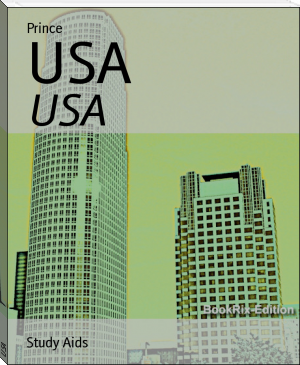




Comments (0)