Managing Windows Vista by StarinaMist609 (trending books to read txt) 📕

Are you stuck with Windows Vista? Do you need a helping hand? Well, this book is just right for you!
StarinaMist609 got an Acer Aspire 5715Z laptop for Christmas with - guess what - Windows Vista. She has had a bit of experience and as she progresses with Vista, she will note down top tips in here. Your troubles are over.
Read free book «Managing Windows Vista by StarinaMist609 (trending books to read txt) 📕» - read online or download for free at americanlibrarybooks.com
- Author: StarinaMist609
Read book online «Managing Windows Vista by StarinaMist609 (trending books to read txt) 📕». Author - StarinaMist609
My dad used to say Windows Vista was a disaster - until he bought me a laptop for Christmas.
I thought Vista would be a good system to use because a few people used it on YouTube. It was a very stylish Windows operating system.
But, I know there are some people out there who is needing a little bit of help with Vista. Some people don't even see the point of it! Well, this book will help you with all the advantages (and disadavantages) of the wonderful (wonderful to some) Windows Vista.
Read on for a lot of help...
This, to some, will be the main screen of Windows Vista.
Now, I'm a computer geek myself (well, sort of) and have used multiple operating systems from Windows to Mac, so I thought Vista would be like Windows XP! Well, until I tried it out myself...
A few top tips for lovely laptop viewers:
Do not click the Shut Down
button unless you want to.
If you close the screen down, your laptop will automatically go to Sleep
mode, unless you change it!
You can plug in a USB mouse if you get fed up with the touchpad. I have done that, and it does work.
Pick a laptop with a suitable battery life (mine's an hour and a half, which is an example), a good amount of space, a good amount of RAM (Random Acess Memory - ask somebody about that if you don't know), a good screen size and (optional) a good colour.
Make sure you don't leave your laptop on a bed or materials like that. It will overheat otherwise - too many times and it'll get heat damage on the screen. UK users, if you live near a Poundland store, they do USB laptop coolers for a pound in there!
To navigate the main screen, move your mouse/USB mouse/fingers over the touchpad to move your cursor. It's pretty much the same routine as other Windows operating systems. Move the cursor, press a button to click... stuff like that.
Text: Writing copyrighted by StarinaMist609. Windows Vista copyrighted by Microsoft.
Publication Date: 12-26-2011
All Rights Reserved


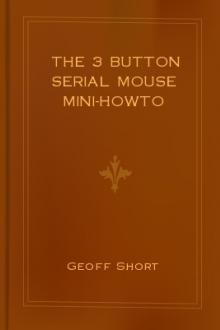


Comments (0)