Debian GNU/Linux: Guide to Installation and Usage by John Goerzen and Ossama Othman (best fiction books of all time TXT) 📕
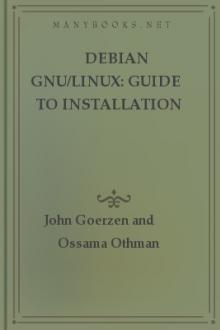
You may wonder why would people spend hours of their own time writingsoftware and carefully packaging it, only to give it all away. The answersare as varied as the people who contribute.
Many believe in sharing information and having the freedom to c
Read free book «Debian GNU/Linux: Guide to Installation and Usage by John Goerzen and Ossama Othman (best fiction books of all time TXT) 📕» - read online or download for free at americanlibrarybooks.com
- Author: John Goerzen and Ossama Othman
- Performer: -
Read book online «Debian GNU/Linux: Guide to Installation and Usage by John Goerzen and Ossama Othman (best fiction books of all time TXT) 📕». Author - John Goerzen and Ossama Othman
initializing
Initialize a Linux Partition | Initialize a Linux Partition
Linux partitions
mounting
Initialize a Linux Partition | Initialize a Linux Partition
Linux swap partition
creating
Partition a Hard Disk | Partition a Hard Disk listing
aliases
Aliases
jobs
Managing Processes with bash mounted filesystems
Example: Mounting a CD-ROM
processes
Processes
locating
documentation
Kinds of Documentation | Kinds of Documentation files
Finding Files | Finding Files system information
Getting Information from the logging in
First Steps | First Steps
logical partitions
PC Disk Limitations | Device Names in Linux long form
options
The Command Line and
ls
Using Files: A Tutorial | no title ls command
Using Files: A Tutorial | Using Files: A Tutorial | Dot Files and ls -a
mailing list
Debian
Personal Help | Personal Help main menu
installation
Debian GNU/Linux Installation Main mainenance
packages
What a Package Maintenance | What a Package Maintenance
deselect
dselect
dpkg
dpkg
man less command
Environment Variables
man pages
The Command Line and
managing
files
Using a File Manager
manual startup
X windows system
Starting the X Environment master boot record
installation
Make Linux Bootable Directly memory
disk cache
Shutting Down
installation requirements
Memory and Disk Space swap partitions
Recommended Partitioning Scheme | Recommended Partitioning Scheme
menus
installation
Debian GNU/Linux Installation Main Partition a Hard Disk Partition a Hard Disk | Partition a Hard Disk
messages
error
standard error
stdin, stdout, Pipelines, and metacharacters
regular expressions
Regular Expressions | Regular Expressions | Regular Expressions
mkdir command
Using Files: A Tutorial
mode (files)
Mode | Mode | Mode
modifier keys
Conventions | Conventions
modifying
files
hard links
The Real Nature of modularity
Introduction to X modulesdevice drivers
configuring
Configure Device Driver Modules installation
Install Operating System Kernel monitor
display color
selecting
Select Color or Monochrome monochrome display
selecting
Select Color or Monochrome more command
Using Files: A Tutorial
mount points
Mounting a Filesystem
mounting
CD-ROM
Example: Mounting a CD-ROM | Example: Mounting a CD-ROM
filesystems
Mounting a Filesystem | Mounting a Filesystem |
Example: Mounting a CD-ROM | Example: Mounting a CD-ROM | Removable Disks (Floppies, Zip automatic
etcfstab: Automating the Mount |
etcfstab: Automating the Mount floppy disks
Removable Disks (Floppies, Zip initialized partitions
Mount a Previously-Initialized Partition partitions
Initialize a Linux Partition | Initialize a Linux Partition
mouse operation
X windows system
The Mouse
moving
files
Using Files: A Tutorial msdos filesystem
Concepts
multi-NFS, multi-mount installation
Access
multi_cd installation
Access | Access
multiple operating systems
booting
Make Linux Bootable Directly multitasking
A Multiuser, Multitasking Operating | A Multiuser, Multitasking Operating
processes
Processes
Multiuser
A Multiuser, Multitasking Operating multiuser environment
GNU/Linux
A Multiuser, Multitasking Operating multiuser environments
virtual console
Virtual Consoles | Virtual Consoles mv command
Using Files: A Tutorial
named pipes
Named Pipes (FIFOs)
naming
devices
Device Names in Linux | Device Names in Linux |
Device Names in Linux naming conventions
files
troubleshooting
Working with Strangely-Named Files navigating
dbootstrap
Step-by-Step Installation nedit (text editor
Text Editors
netowrks
devices
output, redirecting stdin, stdout, Pipelines, and | stdin, stdout, Pipelines, and network
configuring
Configure the Network Network Configuration
no title
network transparency
Introduction to X networkingNetworking
Ethernet
configuration
Ethernet PPP
PPP | Preparation
configuration
The Easy Way: wvdial | The Easy Way: wvdial
sockets
Sockets
networks
servers
partitioning
Recommended Partitioning Scheme terminals
A Multiuser, Multitasking Operating virtual console
Virtual Consoles | Virtual Consoles workstations
installation
Information You Will Need X servers
Introduction to X online manualbuiltin programs
Where Commands Reside: The text, paging
Environment Variables viewing
Environment Variables Open Source Software
What Is Free Software?
operating system
booting
LILO (Linux Loader) Booting the System kernel
installing
Install Operating System Kernel operating systems
What Is Debian?
backup tools
Backup Tools
GNU tar
tar
boot loaders
Before You Start
Debian
booting
Booting Debian functionality
What Is Debian?
GNU Linux
multiuser environment A Multiuser, Multitasking Operating installation
partitioning
Partitioning Prior to Installation |
Partitioning from DOS or | Lossless Repartitioning | Debian Installation Steps
LILO
Make Linux Bootable Directly modularity
Introduction to X multiple installationsBefore You Start
multiple, booting
Make Linux Bootable Directly root password
setting
Set the Root Password swap partitions
Background
X windows system
troubleshooting
X Problems options (commands)
The Command Line and
ordinary user accounts
Create an Ordinary User | Create an Ordinary User organization
files
Files and Directories | Files and Directories organizing
files
Concepts
hard drive
Partitioning Your Hard Drive | Background |
Background
ouput
redirecting
pipelines
stdin, stdout, Pipelines, and output
redirecting
stdin, stdout, Pipelines, and | stdin, stdout, Pipelines, and | stdin, stdout, Pipelines, and reversing
stdin, stdout, Pipelines, and overriding
package dependencies
Select
ownership (files)
File Ownership | File Ownership
packages
Glossary
canceling selection (dselect) Select
compiling
Compiling Software
configuring
Configure
Debian base system
Debian Installation Steps | Choosing Your Installation Media
dependencies
Select | Select
development
Who Creates Debian?
installation
Package Installation with dselect multi-CD
Access | Access multi-NFS, multi-mount Access
installing
Install | Install
maintenance utilities
What a Package Maintenance | What a Package Maintenance
deselect
dselect
dpkg
dpkg
profiles
Planning Use of the
see also dselect
Introduction | Introduction selecting
Select and Install Profiles | Select | Select |
Select
states (dselect)
Select | Select
PAGER environment variable
Environment Variables
parameters
The Command Line and
parent directories
Using Files: A Tutorial
partition
boot partition
PC Disk Limitations
Initialization
no title
Swap
no title Lossless
no title
Partitioning
no title | Device Names in Linux
cylinder translation
PC Disk Limitations
hard disks
Partition a Hard Disk | Partition a Hard Disk hard drive
Partitioning Your Hard Drive | Background |
Background
root partition
Background swap partition
Background Linux partition
initializing
Initialize a Linux Partition |
Initialize a Linux Partition PC BIOS
PC Disk Limitations
SCSI drives
PC Disk Limitations
servers
Recommended Partitioning Scheme swap partition
initializing
Initialize and Activate a | Initialize and Activate a swap partitions
Recommended Partitioning Scheme | Recommended Partitioning Scheme
partitions
mounting
Initialize a Linux Partition | Initialize a Linux Partition | Mount a Previously-Initialized Partition surface scanning
Initialize and Activate a passwords
logging in
First Steps | First Steps root password
setting
Set the Root Password shadow passwords
Shadow Password Support superuser
Working as Root
PATH
no title
paths
Files and Directories
PC BIOS
PC Disk Limitations
PCMCIA
no title
configuring
Configure PCMCIA Support removing
Remove PCMCIA
Permissions
no title | Permissions | Permissions | Security access
Mode
example session
Permissions in Practice | Permissions in Practice |
Permissions in Practice file ownership
File Ownership | File Ownership hard links
The Real Nature of
mode
Mode | Mode | Mode
PID
Processes
PID (Process Identification Number)
Processes
pipe operators
stdin, stdout, Pipelines, and
pipeline
Managing Processes with bash
pipelines
stdin, stdout, Pipelines, and
output
reversing
stdin, stdout, Pipelines, and pipes
named pipes
Named Pipes (FIFOs)
plans
Managing Your Identity | Managing Your Identity PPP
configuration
PPP | Preparation
wvdial
The Easy Way: wvdial | The Easy Way: wvdial
primary partitions
PC Disk Limitations
printenv
Environment Variables | Environment Variables Printing
no title
troubleshooting
Printing
proc filesystem
The proc Filesystem
process groups
Managing Processes with bash | Managing Processes with bash Process Management
no title
Processes
no title | Processes
boot process
troubleshooting
Troubleshooting the Boot Process comparing to programs
Processes
controlling
The Shell | The Shell daemons
Processes
environments
Environment Variables jobs
listing
Managing Processes with bash starting
Managing Processes with bash suspending
Managing Processes with bash | Managing Processes with bash terminating
Managing Processes with bash | Managing Processes with bash named pipes
Named Pipes (FIFOs)
PID (Process Identification Number) Processes
redirection operators
stdin, stdout, Pipelines, and | stdin, stdout, Pipelines, and
standard input
stdin, stdout, Pipelines, and standard output
stdin, stdout, Pipelines, and profiles
Planning Use of the | Planning Use of the selecting
Select and Install Profiles | Select and Install Profiles
programming
Software Development with Debian | Software Development with Debian
programs
bash
aliases
Aliases
BIOS (Basic Input/Output System) Booting the System
builtin
Where Commands Reside: The cfdisk
Partition a Hard Disk | Partition a Hard Disk comparing to processes
Processes
dbootstrap
Step-by-Step Installation network configuration Configure the Network dselect
Select and Install Profiles | Introduction |
Introduction Access screenAccess
multi-CD installation Access
multi-NFS, multi-mount installation Access
package states
Select | Select packages, configuring Configure packages, installing Install | Install Update screen
Update | Select | Select | Select |
Select
executing
search path
Where Commands Reside: The | Where Commands Reside: The exiting
How to Read This
file managers
Introduction to X functionalityWhat Is Debian?
gzip
File Compression with gzip | File Compression with gzip
multitasking
A Multiuser, Multitasking Operating packages
maintenance utilities What a Package Maintenance | What a Package Maintenance | dpkg | dselect shell
The Shell | The Shell software development
Software Development with Debian | Software Development with Debian tasks
Select and Install Profiles | Select and Install Profiles
text editors
Text Editors | Text Editors ae
Using ae wvdial
PPP configuration The Easy Way: wvdial | The Easy Way: wvdial
X clients
X Clients | X Clients Prompt, Changing
Environment Variables | Environment Variables prompts
shell prompts
First Steps
proprietary software
comparing to commercial
What Is Free Software?
proxy servers
environment variables
setting
Access
PS1
Environment Variables | Environment Variables pwd
Using Files: A Tutorial
pwd command
Using Files: A Tutorial | Using Files: A Tutorial query process
Booting the System
questions
technical support
Personal Help | Tips for asking questions quitting
ae (text editor)
Using ae
X windows system
Customizing Your X Startup | Customizing Your X
Startup
RAM
disk cache
Shutting Down
RAM (Random Access Memory)
installation requirements
Memory and Disk Space reading
device files
Device Files
redirecting
output
stdin, stdout, Pipelines, and pipelines
stdin, stdout, Pipelines, and Redirection
no title
redirection operators
stdin, stdout, Pipelines, and
hard links
The Real Nature of
output
reversing
stdin, stdout, Pipelines, and regular expressions
Regular Expressions | Regular Expressions | Regular Expressions reinitializing
swap partition
Initialize and Activate a removable disks
mounting filesystem
Removable Disks (Floppies, Zip removing
directories
Using Files: A Tutorial hard links
The Real Nature of
PCMCIA
Remove PCMCIA
symlinks
Symbolic Links | Symbolic Links repartitioning
from Windows
Partitioning from DOS or | Lossless Repartitioning hard drive
Partitioning Your Hard Drive | Background |
Background
requirements
installation
memory
Memory and Disk Space restrictions
partitions
PC Disk Limitations
reversing
output
stdin, stdout, Pipelines, and rm
Using Files: A Tutorial
root directory
Files and Directories | Files and Directories root partition
Background
root password
setting
Set the Root Password root user
Working as Root | Working as Root
see also superuser
Files Present and Their saving
edited files (ae)
Using ae
scanning
hard disk
Initialize and Activate a screen
display color
selecting
Select Color or Monochrome screens
ae (text editor)
Using ae
dselect
Select
Select | Select | Select | Select |
Select
Update
Update
X windows system
windows manager
Introduction to X scrollingcommands
Command History and Editing SCSI drives
partitioning
PC Disk Limitations
partitions
Device Names in Linux search path
Where Commands Reside: The | Where Commands Reside: The security
backups, performing
Before You Start
passwords
logging in
First Steps | First Steps shadow passwords Shadow Password Support permissions
Permissions | Permissions | Security example session
Permissions in Practice | Permissions in Practice | Permissions in Practice file mode
Mode | Mode | Mode file ownership
File Ownership | File Ownership root password
setting
Set the Root Password root user
Working as Root | Working as Root Select screen (dselect)
Select | Select | Select | Select
selecting
color display
Select Color or Monochrome fonts, xterm
Starting the X Environment monochrome display
Select Color or Monochrome packages
Select and Install Profiles | Select | Select |
Select
see also dselect Introduction | Introduction profiles
Select and Install Profiles | Select and Install



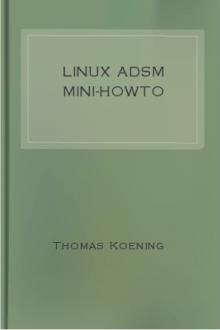

Comments (0)