Debian GNU/Linux: Guide to Installation and Usage by John Goerzen and Ossama Othman (best fiction books of all time TXT) 📕
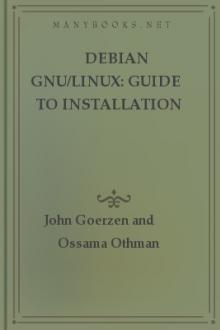
You may wonder why would people spend hours of their own time writingsoftware and carefully packaging it, only to give it all away. The answersare as varied as the people who contribute.
Many believe in sharing information and having the freedom to c
Read free book «Debian GNU/Linux: Guide to Installation and Usage by John Goerzen and Ossama Othman (best fiction books of all time TXT) 📕» - read online or download for free at americanlibrarybooks.com
- Author: John Goerzen and Ossama Othman
- Performer: -
Read book online «Debian GNU/Linux: Guide to Installation and Usage by John Goerzen and Ossama Othman (best fiction books of all time TXT) 📕». Author - John Goerzen and Ossama Othman
X clients
Customizing Your X Startup | Customizing Your X
Startup
Server profile
Planning Use of the
servers
partitioning
Recommended Partitioning Scheme proxy servers
environment variables, setting Access
X server
killing
Leaving the X Environment X servers
Introduction to X clientsX Clients | X Clients network transparency Introduction to X
sh (Bourne shell)
The Shell
shadow passwords
Shadow Password Support
sharing
software
What Is Free Software? | What Is Free Software?
Shell
no title | The Shell | The Shell | no title builtin programs
Where Commands Reside: The filename expansion patterns
Filename Expansion
output
reversing
stdin, stdout, Pipelines, and redirection operator
stdin, stdout, Pipelines, and | stdin, stdout, Pipelines, and
search path
Where Commands Reside: The | Where Commands Reside: The
shell commands
typing
First Steps
shell prompt
command history
Command History and Editing command line
Command History and Editing | Command History and Editing
shells
Bourne shell
The Shell
C shell
The Shell
command lines
job numbers, assigning Managing Processes with bash current working directory
Using Files: A Tutorial environments
Environment Variables jobs
suspending
Managing Processes with bash pipelines
stdin, stdout, Pipelines, and process groups
Managing Processes with bash | Managing Processes with bash
redirection operators
hard links
The Real Nature of variables
exporting
Environment Variables xterms
Starting the X Environment shortcut directories
Using Files: A Tutorial
shortcuts
aliases
Aliases
Shutdown
no title
shutting down
Shutting Down
sites
Web
Debian
What Is Free Software?
Free Software Foundation What Is Free Software?
Multi Disk HOWTO
Recommended Partitioning Scheme video cards, support for Supported Hardware smoke test
The Moment of Truth
Social Contract
What Is Free Software? | What Is Free Software? | What Is Free Software?
sockets
Sockets
soft links
Symbolic Links
software
applications
What Is Debian?
development
Who Creates Debian?
free
developing
What Is Free Software?
Social Contract
What Is Free Software?
Free Software
What Is Free Software?
Open Source
What Is Free Software?
packages
mainenance utilities What a Package Maintenance | dpkg |
dselect
sofware
development
Software Development with Debian | Software Development with Debian Source code
Viewing Text Files
comparing to binary executables Viewing Text Files
spaces
typographical convention
Conventions
specifying
time zone
Configure the Base System splitting
partitions
Lossless Repartitioning Stallman, Richard M.
Why Software Should be Free
What Is Free Software?
standard error
stdin, stdout, Pipelines, and
standard input
stdin, stdout, Pipelines, and
standard output
stdin, stdout, Pipelines, and
starting
ae (text editor)
Using ae
jobs
Managing Processes with bash | Managing Processes with bash | Managing Processes with bash X windows system
Starting the X Environment startup
boot process
BIOS
Booting the System query process
Booting the System X windows system
customizing
Customizing Your X Startup states
packages (dselect)
Select | Select
status
jobs
displaying
Managing Processes with bash stdin
no title
stdout
no title
structure
command line
The Command Line and
directories
Files and Directories su command
Working as Root
subdirectories
filename expansion patterns
Filename Expansion | Filename Expansion submitting
bug reports
Troubleshooting the Boot Process superuser
Working as Root | Working as Root
home directory
Files Present and Their superuser account
Set the Root Password
surface scanning
hard disks
Initialize and Activate a suspending
jobs
Managing Processes with bash | Managing Processes with bash
swap partition
Background
initializing
Initialize and Activate a | Initialize and Activate a swap partitions
Recommended Partitioning Scheme | Recommended Partitioning Scheme Linux swap partition
creating
Partition a Hard Disk | Partition a Hard Disk
symlinks
Symbolic Links
comparing to hard links
Symbolic Links | Symbolic Links removing
Symbolic Links
syntax
commands
The Command Line and | Describing the Command Line |
Describing the Command Line file searches
Finding Files
system binaries
Files Present and Their
system clock
setting
Configure the Base System system configuration
Debian Installation Steps | Choosing Your Installation Media dbootstrap
Step-by-Step Installation system-wide configuration
System-Wide Versus User-Specific Configuration /etc directory
Files Present and Their automatic filesystem mounting etcfstab: Automating the Mount | etcfstab: Automating the Mount
networking
Networking
Ethernet
Ethernet PPP
PPP | Preparation | The Easy Way: wvdial | The Easy Way: wvdial packages
selecting
Select | Select | Select permissions
file mode
Mode | Mode | Mode file ownership
File Ownership X windows system
customizing
Customizing Your X Startup system-wide configuratoin
System-Wide Versus User-Specific Configuration Taper
Backup Tools
taper (backup utility)
Backup Tools
tar
Backup Tools | no title
tar (tape archiver
tar
tasks
Select and Install Profiles | Select and Install Profiles tcsh
The Shell
technical support
asking questions
Personal Help | Tips for asking questions temporary files
Files Present and Their
Terminal
A Multiuser, Multitasking Operating terminals
A Multiuser, Multitasking Operating consoles
A Multiuser, Multitasking Operating terminating
jobs
Managing Processes with bash | Managing Processes with bash
testing
installation
smoke test
The Moment of Truth text
bold face
typographical conventions Conventions fonts
xterm, selecting Starting the X Environment italicized
typographical conventions Conventions online manual
paging
Environment Variables output
reversing
stdin, stdout, Pipelines, and regular expressions
Regular Expressions | Regular Expressions | Regular Expressions
wildcards
-
Filename Expansion ?
Filename Expansion file searches
Finding Files filename expansion patterns Filename Expansion text editors
Text Editors
ae
Using ae
text files
Working with Text Files | no title viewing
Viewing Text Files
time zone
specifying
Configure the Base System tools
backups
Backup Tools
GNU tar
tar
FIPS
Lossless Repartitioning | Lossless Repartitioning troubleshooting
boot process
Troubleshooting the Boot Process files
naming conventions Working with Strangely-Named Files printing
Printing
X windows system
Troubleshooting | X Problems type
Where Commands Reside: The
typing
Bash commands
wildcards
Tab Completion command line
Command History and Editing | Command History and Editing
commands
aliases
Aliases
modifier keys
Conventions | Conventions shell commands
First Steps
wildcards
?
Filename Expansion filename expansion pattern Filename Expansion typographical conventions
Conventions | Conventions
bold face
Conventions
italics
Conventions
modifier keys
Conventions | Conventions spaces
Conventions
uncompressing
files
File Compression with gzip unmounting
CD-ROMs
Example: Mounting a CD-ROM
Update screen (dselect)
Update
user accounts
logging in
First Steps | First Steps ordinary user
Create an Ordinary User | Create an Ordinary User permission
Permissions | Permissions permissions
example session
Permissions in Practice | Permissions in Practice | Permissions in Practice file ownership
File Ownership | File Ownership mode
Mode | Mode | Mode plans
Managing Your Identity | Managing Your Identity root user
Working as Root | Working as Root superuser
Set the Root Password user-specific configuration
System-Wide Versus User-Specific Configuration | System-Wide Versus User-Specific Configuration dotfiles
System-Wide Versus User-Specific Configuration utilities
archiving
Backup Tools
backup tools
Backup Tools
GNU tar
tar
dbootstrap
network configuration Configure the Network dselect
Select and Install Profiles | Introduction |
Introduction Access screenAccess
multi-CD installation Access
multi-NFS, multi-mount installation Access
package states
Select | Select packages, configuring Configure packages, installing Install | Install Update screen
Update | Select | Select | Select |
Select
file manager
Using a File Manager
FIPS
Lossless Repartitioning | Lossless Repartitioning GNU documentation viewer
Using info | Using info gzip
File Compression with gzip | File Compression with gzip
package maintenance
What a Package Maintenance | What a Package Maintenance
deselect
dselect
dpkg
dpkg
system binaries
Files Present and Their tasks
Select and Install Profiles | Select and Install Profiles
text editors
Text Editors | Text Editors ae
Using ae variables
Environment Variables
exporting
Environment Variables shell
exporting
Environment Variables vi (text editor)
Text Editors | Text Editors
video cards
support for
Supported Hardware
viewing
directory contents
Files Present and Their | Files Present and Their file contents
Using Files: A Tutorial | Determining a File’s Contents
files
filename expansion pattern Filename Expansion Info help system
Managing Processes with bash job status
Managing Processes with bash mounted filesystems
Example: Mounting a CD-ROM
online manual
Environment Variables text files
Viewing Text Files
Virtual Consoles
no title | Virtual Consoles | Virtual Consoles virtual devices
Device Files | devnull
web sites
Debian
What Is Free Software? | Personal Help | Personal Help
Free Software Foundation
What Is Free Software?
Multi Disk HOWTO
Recommended Partitioning Scheme Web sites:video cards, support for
Supported Hardware
whoami command
Working as Root
Why Software Should be Free (Stallman, Richard M.) What Is Free Software?
wildcards
no title | Filename Expansion
*
Filename Expansion
?
Filename Expansion
Bash commands
Tab Completion
file searches
Finding Files
filename expansion pattens
Filename Expansion
regular expressions
Regular Expressions | Regular Expressions | Regular Expressions
window managers
Introduction to X Windowspartitioning
Partitioning from DOS or | Lossless Repartitioning |
Debian Installation Steps Work profile
Planning Use of the
workstations
installation
Information You Will Need write permission
Mode
writing
disk images to floppies
Creating Floppies from Disk | Creating Floppies from Disk
to device files
Device Files
to named pipes
Named Pipes (FIFOs)
wvdial
PPP configuration
The Easy Way: wvdial | The Easy Way: wvdial X clients
Introduction to X network transparency Introduction to X selectingCustomizing Your X Startup | Customizing Your X
Startup
X servers
Introduction to X X WindowThe X Window System | Introduction to X
X windows system
clients
X Clients | X Clients selecting
Customizing Your X Startup | Customizing Your X Startup customizing
Customizing Your X Startup exiting
Leaving the X Environment | Customizing Your X
Startup | Customizing Your X Startup mouse operation
The Mouse
network transparency
Introduction to X startingStarting the X Environment troubleshooting
Troubleshooting | X Problems xdm
Starting the X Environment X, troubleshooting
no title
xcoral (text editor)
Text Editors
xdm (X Display Manager)
Starting the X Environment
xterm
font size, increasing
Starting the X Environment fonts
selecting
Starting the X Environment xterms
Starting the X Environment
Zip Disks
no title
About this document …
Debian GNU/Linux: Guide to Installation and Usage This document was generated using the LaTeX2HTML translator Version 2K.1beta (1.48)
Copyright (c) 1993, 1994, 1995, 1996, Nikos Drakos, Computer Based Learning Unit, University of Leeds.
Copyright (c) 1997, 1998, 1999, Ross Moore, Mathematics Department, Macquarie University, Sydney.
The command line arguments were:
latex2html -html_version 4.0,table -split 0 -t ‘Debian GNU/Linux: Guide to Installation and Usage’ -toc_stars -local_icons -address ‘John Goerzen /
Ossama Othman’ debian-tutorial.tex
The translation was initiated by John Goerzen on 2002-12-12
–––––––––––––––––––––––-
Footnotes
… NAME=“87”>.1.1
A terminal is just a keyboard and a screen that are connected to the computer through the network, over a modem, or directly. Your keyboard and monitor form a terminal that is directly attached to the computer: This special terminal is often called the console.
… Hacker1.2
Note that the term “hacker” should not be confused with the term “cracker.” In short, a hacker is benevolent, whereas a cracker is generally considered malevolent. Movies and other forms of media many times incorrectly use the term “hacker” instead of “cracker.”
… loader2.1
A boot loader is responsible starting an operating system’s boot procedure.
… drivers2.2
See your hard drive manual for a description of these features.
…-KILL5.1
Many people use the signal number -9 instead of the signal name -KILL. However, it’s technically more portable to use the signal name.
… operator6.1
Depending on your keyboard, this may either appear as a vertical bar or a broken vertical bar, but it can almost always be found above the backslash ().
… all6.2
Actually, files beginning with . are not included in the expansion of *.
… catch13.1
Sparse files and hard links are two examples.
–––––––––––––––––––––––-
John Goerzen / Ossama Othman
*** END OF THE PROJECT GUTENBERG EBOOK, DEBIAN GNU/LINUX: GUIDE TO INSTALLATION AND USAGE ***
This file should be named dguid10.txt or dguid10.zip Corrected EDITIONS of our eBooks get a new NUMBER, dguid11.txt VERSIONS based on separate sources get new LETTER, dguid10a.txt Project Gutenberg eBooks are often created from several printed editions, all of which are confirmed as Public Domain in the US
unless a copyright



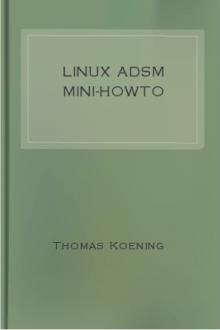

Comments (0)