The 3 Button Serial Mouse mini-HOWTO by Geoff Short (best novels for students .TXT) 📕
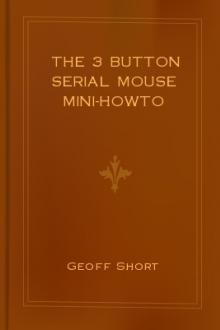
∑ The ClearDTR flag may not work properly on some systems, unless you disable the RTS/CTS handshaking with the command:
stty -crtscts < /dev/mouse
(Tested on UART 16450/Pentium by Vladimir Geogjaev geog≠ [email protected])
∑ Logitech mice may require the line ChordMiddle to enable the middle of the three buttons to work. This line replaces Emulate3Buttons or goes after the /dev/mouse line in the config file. You may well need the ClearDTR and ClearRTS lines in your Xconfig. Some Logitech mice positively do not need the ChordMiddle line - one symptom of this problem is that menus seem to mov
Read free book «The 3 Button Serial Mouse mini-HOWTO by Geoff Short (best novels for students .TXT) 📕» - read online or download for free at americanlibrarybooks.com
- Author: Geoff Short
- Performer: -
Read book online «The 3 Button Serial Mouse mini-HOWTO by Geoff Short (best novels for students .TXT) 📕». Author - Geoff Short
double-button. (These two from gustafso@math.utah.edu)
PC Accessories mouse that i got from CompUSA for under $10.
Has PC/MS switch on bottom. Works OK. (From steveb@communique.net)
First Mouse - seriously cheap at 7.79 pounds at Tempo.
Dual Microsoft/MouseSystems, mode set by button depress at power-up.
No switches, no links. Four wire connection, echo ‘*n’ doesn’t work.
`gpm -R’ works a treat. (From peterk@henhouse.demon.co.uk)
Trust 3-button mouse.
Dual-mode with switch, works OK as MouseSystems in `PC’ mode. gpm
doesn’t like the Microsoft mode.
Chic 410
Works perfectly when kept in ms mode and used with the gpm -R command.
From Stephen M. Weiss (steve@esc.ie.lehigh.edu)
KeyMouse 3-button mouse.
Works OK with ClearDTR and ClearRTS in Xconfig; `-o dtr’ needed with
gpm. (From EZ4PHIL@aol.com)
Qtronix keyboard `Scorpio 60’
All three buttons work in MouseSystems protocol. (From
hwe@uebemc.siemens.de)
Tecra 720 laptop
The glidepoint is on devcua0; the stick is on devpsaux. (From
apollo@anl.gov)
Anubis mouse
Works fine, need to hold down left button whenever switching to the X
virtual console. (From Joel Crisp)
Yakumo No.1900 mouse
Works with gpm -R -t ms exporting to X. (From Oliver Schwank)
Genius `Easy Trak’ Trackball
Is not Microsoft compatible, use Mouseman in the Xconfig and it will
work fine. (From VTanger@aol.com.)
Highscreen Mouse Pro
`Works fine’ says alfonso@univaq.it.
Logitech CA series
Works in X using MMseries protocol, at 2400 Baud, 150 SampleRate.
(Should also apply to Logitech CC, CE, C7 & C9 mice). (From
vkochend@nyx.net.)
A4-Tech mouse
Works OK, needs DTR line under both X and gpm. (From
deane@gooroos.com)
Vertech mouse
Normal Microsoft/Mousesystems behaviour, can be soldered for a
permenant fix. (From duncan@fs3.ph.man.ac.uk.)
Boeder M-7 “Bit Star” (and other M series apart from M13)
Switches to Mousesystems protocol by holding any button down at power-on. (From mailto:sjt@tappin.force9.co.uk.)
Mouse Systems “Scroll” Mouse (four buttons and a roller/button)
Has a 2/3 switch - in mode 3 functions as a three button MouseSystems
mouse, ignoring extra button & wheel. Doesn’t need ClearRTS/DTR.
(From parker1@airmail.net.)
Radio Shack 3-button Serial Mouse
Model 26-8432, available in Tandy for about 20 quid. Works as
Mousesystems with ClearDTR. (From Sherilyn@sidaway.demon.co.uk.)
Dexxa serial mouse
Works fine using Microsoft protocol in Xconfig, no ChordMiddle or
anything needed. (From mailto:slevy@ncsa.uiuc.edu.)
Belkin 3 button mouse
As purchased from Sears ($10), needs -o rts under gpm (and probably
ClearRTS under X) when in PC mode. (From mailto:mmicek@csz.com.)
14. Further Information∑ Mouse Systems has a web site at http://www.mousesystems.com/. They
have a Windows driver if you need one.
∑ The Linux Serial HOWTO is available from mirrors of sunsite around
the world. If you don’t know where your nearest mirror is, start
at http://sunsite.unc.edu/mdw/linux.html
∑ There is a very good explanation of how mice work at
http://www.4QD.co.uk/faq/meece.html.
∑ Fuller details of the Xconfig and XF86Config files are found on the
relevant man pages, and in the documentation about installing X
windows such as the Xfree86 HOWTO. Also, see the XFree86 FAQ at a
mirror of http://www.XFree86.org/.
∑ Information about gpm can be found on the man page, also try the
web page of Darin Ernst at http://www.castle.net/X-notebook/mouse.txt.
∑ Lots of information on mice hardware and software can be found at
http://www.hut.fi/Misc/Electronics/pc/interface.html#mouse
15. Mouse TailMuch of the information for this document has been trawled from the
various linux newsgroups. I am sorry I did not keep a record of
everyone who has indirectly contributed by this route, thank you all
very much.
So, to sum up:
∑ Even cheap 3 button Microsoft mice can be made to work.
∑ Configure your copy of X to expect a Mouse Systems mouse.
∑ Hold down the left button at power-on to switch the mouse to
MouseSystems mode.
∑ You might need to hold the left button down when starting X.
∑ Mice are more intelligent than you think.

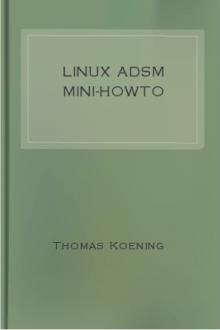


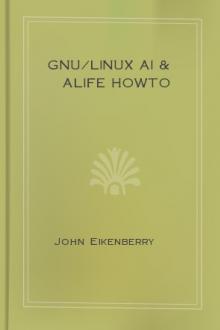
Comments (0)