Big Dummy's Guide To The Internet by Electronic Frontier Foundation (early reader chapter books .txt) 📕

When you tell your communications software to capture a screen, it opens a file in your computer (usually in the same directory or folder used by the software) and "dumps" an image of whatever happens to be on your screen at the time.
Logging works a bit differently. When you issue a logging command, you tell the software to open a file (again, usually in the same directory or folder as used by the software) and then give it a name. Then, until you turn off the logging command, everything that scrolls on your screen is copied into that file, sort of like recording on videotape. This is useful for capturing long documents that scroll for several pages -- using screen capture, you would have to repeat the same command for each new screen.
Terminal emulation is a way for your computer to mimic, or emulate, the way other computers put information on the screen and accept commands from a keyboard. In general, most systems on the Net
Read free book «Big Dummy's Guide To The Internet by Electronic Frontier Foundation (early reader chapter books .txt) 📕» - read online or download for free at americanlibrarybooks.com
- Author: Electronic Frontier Foundation
- Performer: 1428042873
Read book online «Big Dummy's Guide To The Internet by Electronic Frontier Foundation (early reader chapter books .txt) 📕». Author - Electronic Frontier Foundation
would send a message to fleepo asking him to join you on
the #hottub channel. The channel name is optional.
/join Use this to switch to or create a particular channel,
like this:
/join #hottub
If one of these channels exists and is not a private
one, you will enter it. Otherwise, you have just
created it. Note you have to use a # as the first
character.
/list This will give you a list of all available public
channels, their topics (if any) and the number of users
currently on them. Hidden and private channels are not
shown.
/m name Send a private message to that user.
/mode This lets you determine who can join a channel you’ve
created.
/mode #channel +s
creates a secret channel.
/mode #channel +p
makes the channel private
/nick This lets you change the name by which others see you.
/nick fleepo
would change your name for the present session to
fleepo. People can still use /whois to find your e-mail
address. If you try to enter a channel where somebody
else is already using that nickname, IRC will ask you to
select another name.
/query This sets up a private conversation between you and
another IRC user. To do this, type
/query nickname
Every message you type after that will go only to that
person. If she then types
/query nickname
where nickname is yours, then you have established a
private conversation. To exit this mode, type
/query
by itself. While in query mode, you and the other
person can continue to “listen” to the discussion on
whatever public channels you were on, although neither
of you will be able to respond to any of the messages
there.
/quit Exit IRC.
/signoff Exit IRC.
/summon Asks somebody connected to a host system with IRC to
join you on IRC. You must use the person’s entire e-mail
address.
/summon [email protected]
would send a message to fleepo asking him to start IRC.
Usually not a good idea to just summon people unless you
know they’re already amenable to the idea; otherwise you
may wind up annoying them no end. This command does not
work on all sites.
/topic When you’ve started a new channel, use this command to let
others know what it’s about.
/topic #Amiga
would tell people who use /list that your channel is meant
for discussing Amiga computers.
/who Shows you the e-mail address of people on a particular
channel.
/who #foo
would show you the addresses of everybody on channel foo.
/who
by itself shows you every e-mail address for every person
on IRC at the time, although be careful: on a busy night
you might get a list of 500 names!
/whois Use this to get some information about a specific IRC
user or to see who is online.
/whois nickname
will give you the e-mail address for the person using
that nickname.
/whois *
will list everybody on every channel.
/whowas Similar to /whois; gives information for people who
recently signed off IRC.
11.4 IRC IN TIMES OF CRISIS
IRC has become a new medium for staying on top of really big
breaking news. In 1993, when Russian lawmakers barricaded themselves
inside the parliament building, some enterprising Muscovites and a couple
of Americans set up a “news channel” on IRC to relay first-person
accounts direct from Moscow. The channel was set up to provide a
continuous loop of information, much like all-news radio stations that
cycle through the day’s news every 20 minutes. In 1994, Los Angeles
residents set up a similar channel to relay information related to the
Northridge earthquake. In both cases, logs of the channels were archived
somewhere on the Net, for those unable to “tune in” live.
How would you find such channels in the future? Use the /list
command to scroll through the available channels. If one has been set up
to discuss a particular breaking event, chances are you’ll see a brief
description next to the channel name that will tell you that’s the place
to tune.
11.5 MUDs
Multiple-User Dimensions or Dungeons (MUDs) take IRC into the
realm of fantasy. MUDs are live, role-playing games in which you
enter assume a new identity and enter an alternate reality through
your keyboard. As you explore this other world, through a series of
simple commands (such as “look,” “go” and “take”), you’ll run across
other users, who may engage you in a friendly discussion, enlist your
aid in some quest or try to kill you for no apparent reason.
Each MUD has its own personality and creator (or God) who was
willing to put in the long hours required to establish the particular
MUD’s rules, laws of nature and information databases. Some MUDs
stress the social aspects of online communications — users frequently
gather online to chat and join together to build new structures or
even entire realms. Others are closer to “Dungeons and Dragons” and
are filled with sorcerers, dragons and evil people out to keep you
from completing your quest — through murder if necessary.
Many MUDs (there are also related games known as MUCKs and MUSEs)
require you to apply in advance, through e-mail, for a character name
and password. One that lets you look around first, though, is
HoloMuck at McGill University in Montreal. The premise of this game
is that you arrive in the middle of Tanstaafl, a city on the planet
Holo. You have to find a place to live (else you get thrown into the
homeless shelter) and then you can begin exploring. Magic is allowed
on this world, but only outside the city limits. Get bored with the
city and you can roam the rest of the world or even take a trip into
orbit (of course, all this takes money; you can either wait for your
weekly salary or take a trip to the city casino). Once you become
familiar with the city and get your own character, you can even begin
erecting your own building (or subway line, or almost anything else).
To connect, telnet to
collatz.mcrcim.mcgill.edu 5757
When you connect, type
connect guest guest
and hit enter. This connects you to the “guest” account, which
has a password of “guest.”
You’ll see this:
The Homeless Shelter(#22Rna)
You wake up in the town’s Homeless Shelter, where vagrants are put for
protective holding. Please don’t sleep in public places— there are plenty of
open apartments available. Type ‘apartments’ to see how to get to an
apartment building with open vacancies.
There is a small sign on the wall here, with helpful information. Type ‘look
sign’ to read it.
The door is standing open for your return to respectable society. Simply walk
‘out’ to the center.
Of course, you want to join respectable society, but first you
want to see what that sign says. So you type
look sign
and hit enter, which brings up a list of some basic commands. Then
you type
out
followed by enter, which brings up this:
You slip out the door, and head southeast…
Tanstaafl Center
This is the center of the beautiful town of Tanstaafl. High Street runs north
and south into residential areas, while Main Street runs east and west into
business districts.
SW: is Tanstaafl Towers. Please claim an apartment… no sleeping in public!
SE: the Public Library offers both information and entertainment.
NW: is the Homeless Shelter, formerly the Town Jail.
NE: is Town Hall, site of several important services, including: Public
Message Board, Bureau of Land Management (with maps and regulations), and
other governmental/ bureaucratic help.
Down: Below a sign marked with both red and blue large letter ‘U’s, a
staircase leads into an underground subway passage.
(Feel free to ‘look’ in any direction for more information.)
[Obvious exits: launch, d, nw, se, w, e, n, s, ne, sw]
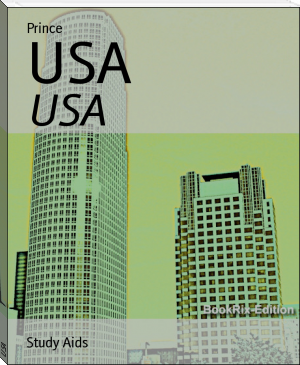




Comments (0)