Big Dummy's Guide To The Internet by Electronic Frontier Foundation (early reader chapter books .txt) 📕

When you tell your communications software to capture a screen, it opens a file in your computer (usually in the same directory or folder used by the software) and "dumps" an image of whatever happens to be on your screen at the time.
Logging works a bit differently. When you issue a logging command, you tell the software to open a file (again, usually in the same directory or folder as used by the software) and then give it a name. Then, until you turn off the logging command, everything that scrolls on your screen is copied into that file, sort of like recording on videotape. This is useful for capturing long documents that scroll for several pages -- using screen capture, you would have to repeat the same command for each new screen.
Terminal emulation is a way for your computer to mimic, or emulate, the way other computers put information on the screen and accept commands from a keyboard. In general, most systems on the Net
Read free book «Big Dummy's Guide To The Internet by Electronic Frontier Foundation (early reader chapter books .txt) 📕» - read online or download for free at americanlibrarybooks.com
- Author: Electronic Frontier Foundation
- Performer: 1428042873
Read book online «Big Dummy's Guide To The Internet by Electronic Frontier Foundation (early reader chapter books .txt) 📕». Author - Electronic Frontier Foundation
exiting and now all your messages have disappeared. Look in your News
directory (at the command line, type: cd News) for a file called
recieved. Those are all your messages. Unfortunately, there’s no way to
get them back into your Elm mailbox — you’ll have to download the file
or read it online.
Chapter 3: USENET I
3.1 THE GLOBAL WATERING HOLE
Imagine a conversation carried out over a period of hours and days,
as if people were leaving messages and responses on a bulletin board. Or
imagine the electronic equivalent of a radio talk show where everybody
can put their two cents in and no one is ever on hold.
Unlike e-mail, which is usually “one-to-one,” Usenet is “many-to-
many.” Usenet is the international meeting place, where people gather to
meet their friends, discuss the day’s events, keep up with computer
trends or talk about whatever’s on their mind. Jumping into a Usenet
discussion can be a liberating experience. Nobody knows what you look or
sound like, how old you are, what your background is. You’re judged
solely on your words, your ability to make a point.
To many people, Usenet IS the Net. In fact, it is often confused
with Internet. But it is a totally separate system. All Internet sites
CAN carry Usenet, but so do many non-Internet sites, from sophisticated
Unix machines to old XT clones and Apple IIs.
Technically, Usenet messages are shipped around the world, from
host system to host system, using one of several specific Net
protocols. Your host system stores all of its Usenet messages in one
place, which everybody with an account on the system can access. That
way, no matter how many people actually read a given message, each
host system has to store only one copy of it. Many host systems “talk”
with several others regularly in case one or another of their links goes
down for some reason. When two host systems connect, they basically
compare notes on which Usenet messages they already have. Any that one
is missing the other then transmits, and vice-versa. Because they are
computers, they don’t mind running through thousands, even millions, of
these comparisons every day.
Yes, millions. For Usenet is huge. Every day, Usenet users
pump upwards of 40 million characters a day into the system — roughly
the equivalent of volumes A-G of the Encyclopedia Britannica. Obviously,
nobody could possibly keep up with this immense flow of messages. Let’s
look at how to find conferences and discussions of interest to you.
The basic building block of Usenet is the newsgroup, which is a
collection of messages with a related theme (on other networks, these
would be called conferences, forums, bboards or special-interest
groups). There are now more than 5,000 of these newsgroups, in several
diferent languages, covering everything from art to zoology, from
science fiction to South Africa.
Some public-access systems, typically the ones that work through
menus, try to make it easier by dividing Usenet into several broad
categories. Choose one of those and you’re given a list of newsgroups in
that category. Then select the newsgroup you’re interested in and start
reading.
Other systems let you compile your own “reading list” so that you
only see messages in conferences you want. In both cases, conferences
are arranged in a particular hierarchy devised in the early 1980s.
Newsgroup names start with one of a series of broad topic names. For
example, newsgroups beginning with “comp.” are about particular computer-
related topics. These broad topics are followed by a series of more
focused topics (so that “comp.unix” groups are limited to discussion
about Unix). The main hierarchies are:
bionet Research biology
bit.listserv Conferences originating as Bitnet mailing lists
biz Business
comp Computers and related subjects
misc Discussions that don’t fit anywhere else
news News about Usenet itself
rec Hobbies, games and recreation
sci Science other than research biology
soc “Social” groups, often ethnically related
talk Politics and related topics
alt Controversial or unusual topics; not
carried by all sites
In addition, many host systems carry newsgroups for a particular
city, state or region. For example, ne.housing is a newsgroup where
New Englanders look for apartments. A growing number also carry K12
newsgroups, which are aimed at elementary and secondary teachers and
students. And a number of sites carry clari newsgroups, which is
actually a commercial service consisting of wire-service stories and
a unique online computer news service (more on this in chapter 10).
3.2 NAVIGATING USENET WITH nn
How do you dive right in? As mentioned, on some systems, it’s all
done through menus — you just keep choosing from a list of choices until
you get to the newsgroup you want and then hit the “read” command. On
Unix systems, however, you will have to use a “newsreader” program. Two
of the more common ones are known as rn (for “read news”) and nn (for “no
news” — because it’s supposed to be simpler to use).
For beginners, nn may be the better choice because it works with
menus — you get a list of articles in a given newsgroup and then you
choose which ones you want to see. To try it out, connect to your host
system and, at the command line, type
nn news.announce.newusers
and hit enter. After a few seconds, you should see something like
this:
Newsgroup: news.announce.newusers Articles: 22 of 22/1 NEW
a Gene Spafford 776 Answers to Frequently Asked Questions
b Gene Spafford 362 A Primer on How to Work With the Usenet Community
c Gene Spafford 387 Emily Postnews Answers Your Questions on Netiquette
d Gene Spafford 101 Hints on writing style for Usenet
e Gene Spafford 74 Introduction to news.announce
f Gene Spafford 367 USENET Software: History and Sources
g Gene Spafford 353 What is Usenet?
h taylor 241 A Guide to Social Newsgroups and Mailing Lists
i Gene Spafford 585 Alternative Newsgroup Hierarchies, Part I
j Gene Spafford 455 >Alternative Newsgroup Hierarchies, Part II
k David C Lawrenc 151 How to Create a New Newsgroup
l Gene Spafford 106 How to Get Information about Networks
m Gene Spafford 888 List of Active Newsgroups
n Gene Spafford 504 List of Moderators
o Gene Spafford 1051 Publicly Accessible Mailing Lists, Part I
p Gene Spafford 1123 Publicly Accessible Mailing Lists, Part II
q Gene Spafford 1193 >Publicly Accessible Mailing Lists, Part III
r Jonathan Kamens 644 How to become a USENET site
s Jonathan Kamen 1344 List of Periodic Informational Postings, Part I
— 15:52 — SELECT — help:? -----Top 85%-----
Explanatory postings for new users. (Moderated)
Obviously, this is a good newsgroup to begin your exploration of
Usenet! Here’s what all this means: The first letter on each line is
the letter you type to read that particular “article” (it makes sense
that a “newsgroup” would have “articles”). Next comes the name of the
person who wrote that article, followed by its length, in lines, and
what the article is about. At the bottom, you see the local time at your
access site, what you’re doing right now (i.e., SELECTing articles),
which key to hit for some help (the ? key) and how many of the articles
in the newsgroup you can see on this screen. The “(moderated)” means the
newsgroup has a “moderator” who is the only one who can directly post
messages to it. This is generally limited to groups such as this, which
contain articles of basic information, or for digests, which
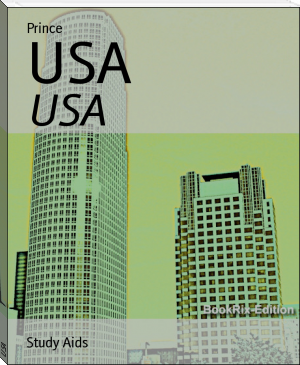




Comments (0)