Big Dummy's Guide To The Internet by Electronic Frontier Foundation (early reader chapter books .txt) 📕

When you tell your communications software to capture a screen, it opens a file in your computer (usually in the same directory or folder used by the software) and "dumps" an image of whatever happens to be on your screen at the time.
Logging works a bit differently. When you issue a logging command, you tell the software to open a file (again, usually in the same directory or folder as used by the software) and then give it a name. Then, until you turn off the logging command, everything that scrolls on your screen is copied into that file, sort of like recording on videotape. This is useful for capturing long documents that scroll for several pages -- using screen capture, you would have to repeat the same command for each new screen.
Terminal emulation is a way for your computer to mimic, or emulate, the way other computers put information on the screen and accept commands from a keyboard. In general, most systems on the Net
Read free book «Big Dummy's Guide To The Internet by Electronic Frontier Foundation (early reader chapter books .txt) 📕» - read online or download for free at americanlibrarybooks.com
- Author: Electronic Frontier Foundation
- Performer: 1428042873
Read book online «Big Dummy's Guide To The Internet by Electronic Frontier Foundation (early reader chapter books .txt) 📕». Author - Electronic Frontier Foundation
not only give you access to electronic mail and conferences but to
such services as databases, libraries and huge file and program
collections around the world. They are also fast — as soon as you
finish writing a message, it gets zapped out to its destination.
Some sites are run by for-profit companies; others by non-profit
organizations. Some of these public-access, or host, systems, are
free of charge. Others charge a monthly or yearly fee for unlimited
access. And a few charge by the hour. Systems that charge for access
will usually let you sign up online with a credit card. Some also let
you set up a billing system.
But cost should be only one consideration in choosing a host
system, especially if you live in an area with more than one provider.
Most systems let you look around before you sign up. What is the range
of each of their services? How easy is each to use? What kind of support or
help can you get from the system administrators?
The last two questions are particularly important because many
systems provide no user interface at all; when you connect, you are
dumped right into the Unix operating system. If you’re already
familiar with Unix, or you want to learn how to use it, these systems
offer phenomenal power — in addition to Net access, most also let you
tap into the power of Unix to do everything from compiling your own
programs to playing online games.
But if you don’t want to have to learn Unix, there are other
public-access systems that work through menus (just like the ones in
restaurants; you are shown a list of choices and then you make your
selection of what you want), or which provide a “user interface” that
is easier to figure out than the ever cryptic Unix.
If you don’t want or need access to the full range of Internet
services, a UUCP site makes good financial sense. They tend to charge
less than commercial Internet providers, although their messages may
not go out as quickly.
Some systems also have their own unique local services, which can
range from extensive conferences to large file libraries.
1.3 PUBLIC-ACCESS INTERNET PROVIDERS
When you have your communications program dial one of these hostsystems, one of two things will happen when you connect. You’ll
either see a lot of gibberish on your screen, or you’ll be asked to
log in. If you see gibberish, chances are you have to change your
software’s parameters (to 7-1-E or 8-1-N as the case may be). Hang
up, make the change and then dial in again.
When you’ve connected, chances are you’ll see something like
this:
Welcome to THE WORLD
Public Access UNIX for the ’90s
Login as ‘new’ if you do not have an account
login:
That last line is a prompt asking you to do something. Since
this is your first call, type
new
and hit enter. Often, when you’re asked to type something by a host
system, you’ll be told what to type in quotation marks (for example,
‘new’). Don’t include the quotation marks. Repeat: Don’t
include the quotation marks.
What you see next depends on the system, but will generally
consist of information about its costs and services (you might want to
turn on your communication software’s logging function, to save this
information). You’ll likely be asked if you want to establish an
account now or just look around the system.
You’ll also likely be asked for your “user name.” This is not
your full name, but a one-word name you want to use while online. It
can be any combination of letters or numbers, all in lower case. Many
people use their first initial and last name (for example,
“jdoe”); their first name and the first letter of their last name
(for example, “johnd”); or their initials (“jxd”). Others use a
nickname. You might want to think about this for a second, because this
user name will become part of your electronic-mail address (see chapter
2 for more on that). The one exception are the various Free-Net
systems, all of which assign you a user name consisting of an arbitrary
sequence of letters and numbers.
You are now on the Net. Look around the system. See if there
are any help files for you to read. If it’s a menu-based host system,
choose different options just to see what happens. Remember: You can’t
break anything. The more you play, the more comfortable you’ll be.
What follows is a list of public-access Internet sites, which are
computer systems that offer access to the Net. All offer international
e-mail and Usenet (international conferences). In addition, they offer:
FTP: File-transfer protocol — access to hundreds of file libraries (everything from computer software to historical documents to song lyrics). You’ll be able to transfer these files from the Net to your own computer. Telnet: Access to databases, computerized library card catalogs, weather reports and other information services, as well as live, online games that let you compete with players from around the world. Additional services that may be offered include: WAIS: Wide-area Information Server; a program that can search dozens of databases in one search. Gopher: A program that gives you easy access to dozens of other online databases and services by making selections on a menu. You’ll also be able to use these to copy text files and some programs to your mailbox. IRC: Internet Relay Chat, a CB simulator that lets you have live keyboard chats with people around the world. However, even on systems that do not provide these servicesdirectly, you will be able to use a number of them through telnet (see
Chapter 6). In the list that follows,
systems that let you access services through menus are noted; otherwise
assume that when you connect, you’ll be dumped right into Unix (a.k.a.
MS-DOS with a college degree). Several of these sites are available
nationwide through national data networks such as the CompuServe Packet
Network and SprintNet.
Please note that all listed charges are subject to change. Many
sites require new or prospective users to log on a particular way on
their first call; this list provides the name you’ll use in such cases.
ALABAMA
Huntsville. Nuance. Call voice number for modem number. $35 setup;$25 a month. Voice: (205) 533-4296.
ALASKA
Anchorage. University of Alaska Southeast, Tundra Services, (907)789-1314; has local dial-in service in several other cities. $20 a month.
Voice: (907) 465-6453.
ALBERTA
Edmonton. PUCNet Computer Connections, (403) 484-5640. Logon as: guest. $10 setup fee; $25 for 20 hours a month plus $6.25 an hour
for access to ftp and telnet. Voice: (403) 448-1901.
ARIZONA
Tucson. Data Basics, (602) 721-5887. $25 a month or $180 a year.Voice: (602) 721-1988.
Phoenix/Tucson. Internet Direct, (602) 274-9600 (Phoenix); (602)321-9600 (Tucson). Log on as: guest. $20 a month. Voice: (602) 274-0100
(Phoenix); (602) 324-0100 (Tucson).
BRITISH COLUMBIA
Victoria Victoria Free-Net, (604) 595-2300. Menus. Access to allfeatures requires completion of a written form. Users can “link” to
other Free-Net systems in Canada and the United States. Free. Log on as:
guest Voice: (604) 389-6026.
CALIFORNIA
Berkeley. Holonet. Menus. For free trial, modem number is (510)704-1058. For information or local numbers, call the voice number. $60 a
year for local access, $2 an hour during offpeak hours. Voice: (510)
704-0160.
Cupertino. Portal. Both Unix and menus. (408) 725-0561 (2400bps); (408) 973-8091 (9600/14,400 bps). $19.95 setup fee, $19.95 a month.
Voice: (408) 973-9111.
Irvine. Dial N’ CERF. See under San Diego. Los Angeles/Orange County. Kaiwan Public Access Internet, (714)539-5726; (310) 527-7358. $15 signup; $11 a month (credit card). Voice:
(714) 638-2139.
Los Angeles. Dial N’ CERF. See under San Diego. Oakland. Dial N’ CERF. See under San Diego. Pasadena. Dial N’ CERF See under San Diego. Palo Alto. Institute for Global Communications., (415) 322-0284.Unix. Local conferences on environmental/peace issues. Log on as: new.
$10 a month and $3 an hour after first hour. Voice: (415) 442-0220.
San Diego. Dial N’ CERF USA, run by the California Education andResearch Federation. Provides local dial-up numbers in San Diego, Los
Angeles, Oakland, Pasadena and Irvine. For more information, call voice
(800) 876-CERF or (619) 534-5087. $50 setup fee; $20 a month plus $5 an
hour ($3 on weekends). Voice: (800) 876-2373.
San Diego. CTS Network Services, (619) 637-3660. Log on as:help. $15 set-up fee, monthly fee of $10 to $23 depending on services
used. Voice: (619) 637-3637.
San Diego. Cyberspace Station, (619) 634-1376. Unix. Log on as:guest. Charges: $10 sign-up fee; $15 a month or $60 for six months.
San Francisco. Pathways, call voice number for number. Menus. $25setup fee; $8 a month and $3 an hour. Voice: (415) 346-4188.
San Jose. Netcom, (510) 865-9004 or 426-6610; (408) 241-9760;(415) 424-0131, up to 9600 bps. Unix. Maintains archives of Usenet
postings. Log on as: guest. $15 startup fee and then $17.50 a month for
unlimited use if you agree to automatic billing of your credit-card
account (otherwise $19.50 a month for a monthly invoice). Voice: (408)
554-UNIX.
San Jose. A2i, (408) 293-9010. Log on as: guest. $20 a month; $45for three months; $72 for six months.
Sausalito. The Whole Earth ‘Lectronic Link (WELL), (415) 332-6106. Uses moderately difficult Picospan software, which is sort of a
cross between Unix
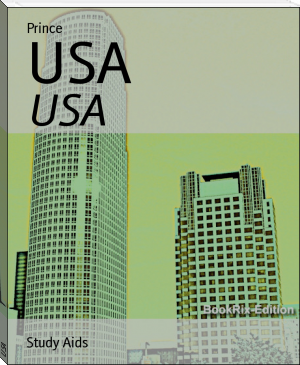




Comments (0)